![]()
Demonstration
![]()
Details for the Set Up:
Interaction at constant velocity
Interaction at constant acceleration
![]()
As I stated in the Introduction, through my education I have observed that many students find Newton's Third Law particularly hard to understand and believe. After talking to a few professors, they too, throughout their careers, have observed this. The Third Law is Newton's hardest law to accept, but it is, by all means, not impossible to do so.
This physics experiment is geared towards producing a demonstration that will clarify the understanding students have over Newton's Third Law, in a 'seeing is believing' fashion. In my own experiences, I've greatly benefited from demonstrations that presented what instructors had been teaching. This project is constructed for students with a minor understanding of Newton's Laws of Motion. (Typically a grade 11 and 12 audience).
The demonstration consists of three main sections, all which show students that for very action there is an equal an opposite reaction.
The first section are 'head on' collisions between a stationary cart and a moving cart. Different trials are performed with carts of equal masses and different masses. The demonstration shows that the forces felt by the carts in a collision are equal and opposite, even when the masses are different. In addition, the collisions show the relationship F=ma: The force used to eject the car (i.e. magnetic propulsion -the carts have magnets on one end, and magnets of the same polarity can be fixed along any part of the track-) in each trial is roughly the same , and the distance the carts travel before colliding is also the same, so after the carts collide (while displaying that the action force [i.e. the moving cart] and the reaction force [i.e. the stationary cart] are equal and opposite) the distance the stationary cart travels depends on its mass and acceleration. In one of the trials, the distance traveled by the stationary cart is measured; in a second trial, keeping the mass of the moving cart the same and roughly doubling the mass of the stationary cart, the distance traveled after collision is roughly half as much as when the masses of the carts were the same, implying that the acceleration is roughly half as much since the mass is doubled. In terms of F=ma, in the second trial F is the same, but the mass is doubled (i.e. m2 = 2m1) so, to keep the same F, a2 must = a1/2, and therefore it will not travel as far.
The two graphs below are the resulting Force vs Time graphs of the two trials stated above. The first graph shows the equal and opposite forces (max. magnitude of +/- 11.3 N) in a collision with carts of equal mass. The stationary cart traveled a distance of roughly 0.3 m after collision. The second graph shows the collision between carts of different masses (the stationary cart's mass was roughly twice the moving cart's mass). Once again, equal and opposite forces are observed, with maximum magnitude of +/- 10.7 N. Recall that the moving carts in the first trial and this second trial are of equal mass. Since they are released in the same manner (by magnetic repulsion ), and they both travel the same distance, at the point of collision their accelerations and masses are the same; so the force, by Newton's Second Law (F=ma), is the same, and by Newton's Third Law, the force felt by the stationary carts are the same (or almost equal, because it is impossible to release the carts in exactly the same fashion each time!), regardless if their masses are different. It just means that the distance traveled after the collision by the heavier cart will be less, because its acceleration is smaller. Since the force is the same, but the cart is heavier, its acceleration must be smaller! This was observed, since the stationary cart in the second trial traveled roughly 0.18 m after collision.
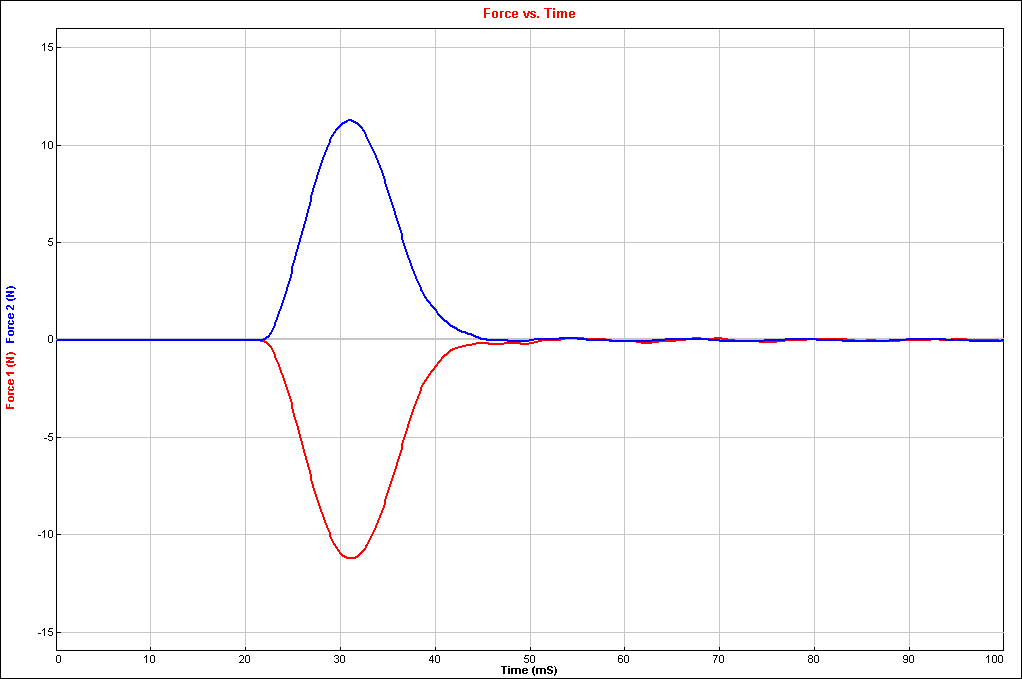
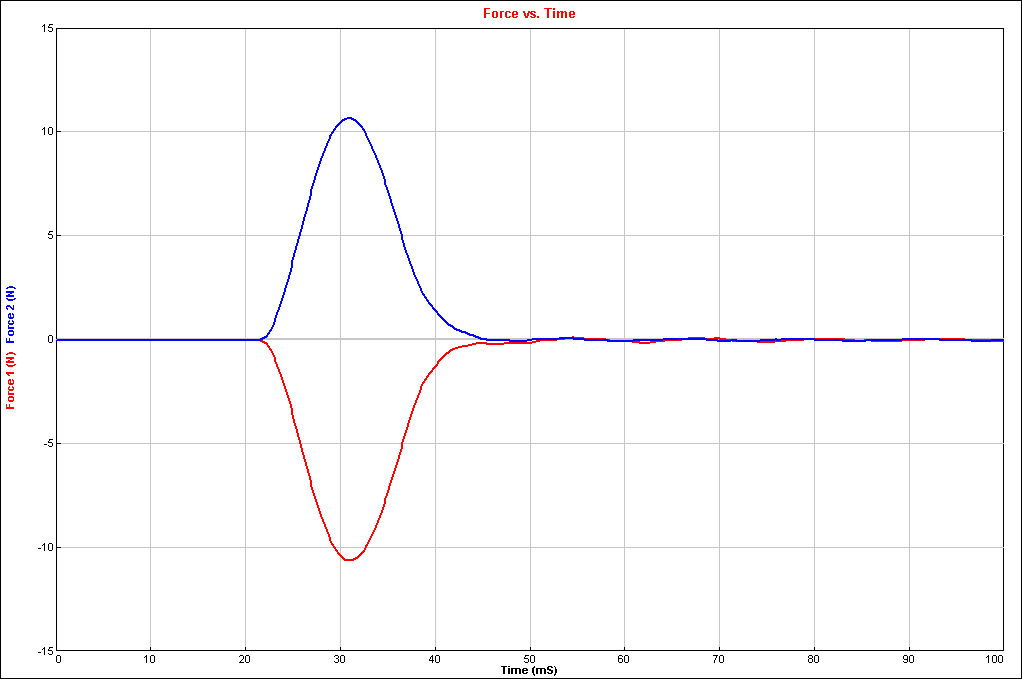
The second and third sections consist of one cart pushing on the other. In the second section, Newton's Third Law is observed as one cart pushes another at constant velocity. The constant velocity is obtained by powering the 'pushing cart' by a fan. In my high school demonstrations I unfortunately used fans that were just powerful enough to propel the carts, at a very slow and constant velocity. The students still observe that Newton's Third Law is true (when the force versus time graph is displayed), but the force is so small that the force sensors have a hard time triggering. More fans, or a more powerful fan is recommended.
Click to see a video when using constant velocity
(note: videos also contain audio)
The graph below shows the forces felt by the two carts moving at constant velocity; as the blue cart (corresponds to the blue graph line) pushes on the red cart (red graph line). The blue cart was propelled by two computer fans that were placed on top of it. The trial length was run for 5 seconds. Triggering of the force sensors after a certain force was turned off because triggering could only occur if the forces felt were greater than 0.1 N. The very small forces felt at 0-0.6 seconds are probably from vibrations in the room. The initial spikes are caused when the blue cart initially touches the red cart (they do not stick together at this point); at roughly 1.5-5 seconds the blue cart physically pushes the red cart at a constant velocity provided by the fans. The force used to push the cart is very small (0-0.1 N), and the sensors are not sensitive enough to detect the forces accurately (which is why the graphs fluctuate) though, fundamentally we can see that the forces are equal and opposite.
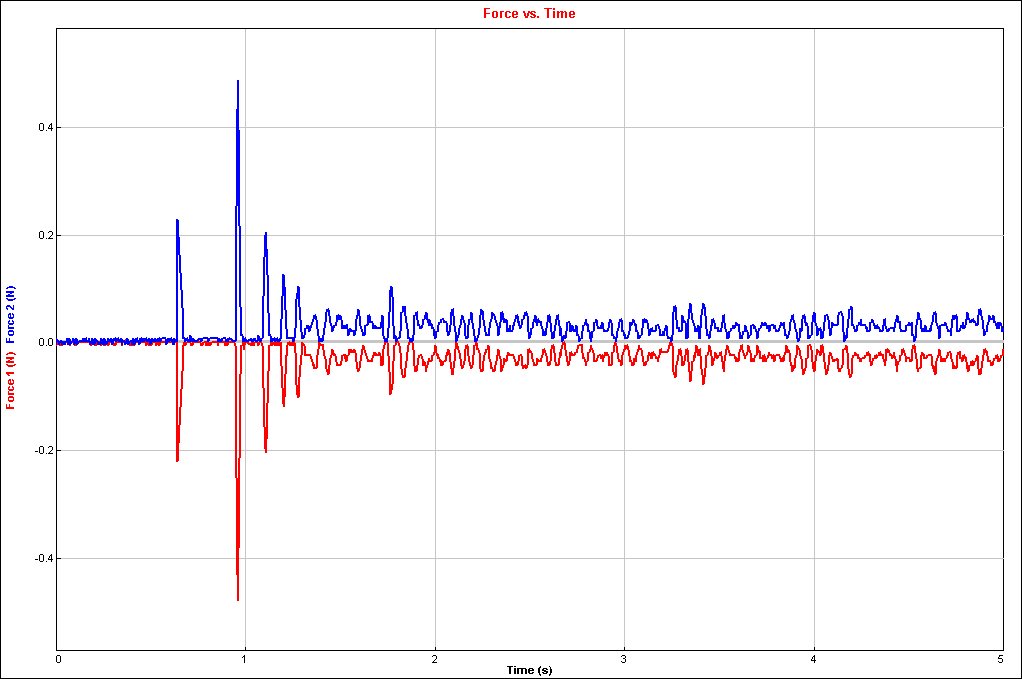
In the third section, the effects of Newton's Third Law are explored as constant acceleration acts on the carts. To obtain constant acceleration, one of the carts is attached to some weights, which are dropped over the edge of a table. As the weights hurtle towards the ground, gravity is used to provide the constant acceleration (9.8 m/s2). The weights are attached to fishing line, which itself is attached to one of the carts (the blue cart in our case). As the weights pull the cart, the cart pushes on another; and so an action-reaction interaction can be observed. Equal and opposite forces are viewed, but a 'bell' curve is not seen; instead two 'step like' graphs are observed. The force experienced in the interaction does not come back to zero (as seen in the first section, when the carts collided). As the carts are stuck together and pulled with a constant acceleration the force felt by the force sensors will always be present as long as the constant acceleration is present.
Click to see a video when using constant acceleration
This forth and final graph (below) demonstrates the forces felt when the blue cart pushes the red cart at constant acceleration. Once again the trigger was turned off and the sample length was set to run for 1.5 seconds. The first few spikes demonstrate small collisions that occurred between the two carts, but after the blue cart stuck to, and pushed, the red cart with constant acceleration, (roughly) constant, equal and opposite force can be observed at 0.5 N.
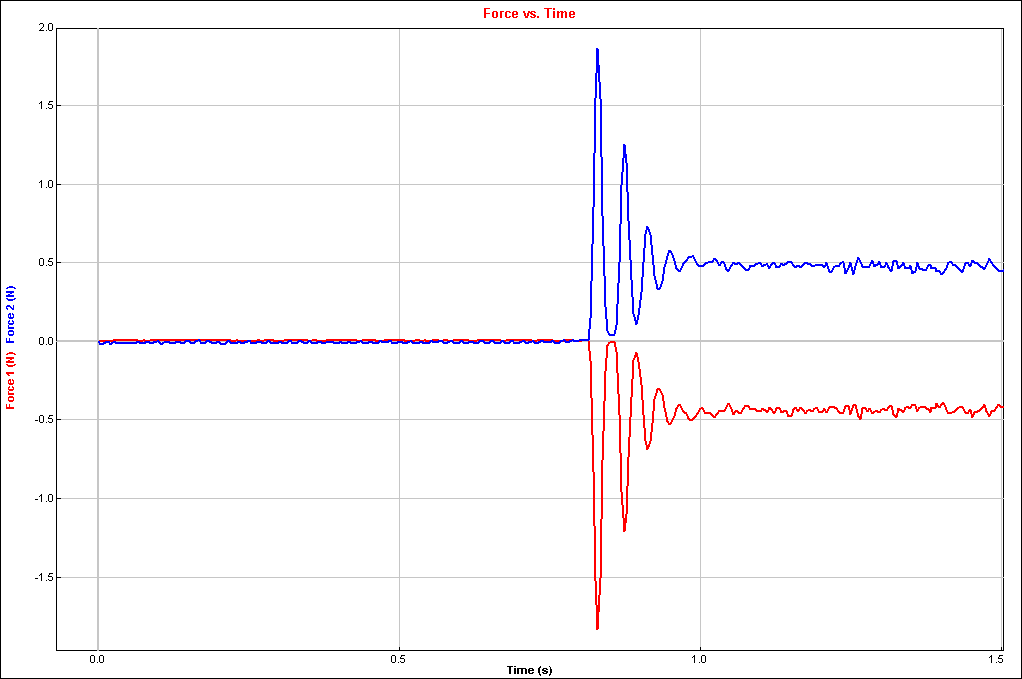
Note: These collision demonstrations are tailored for students to physically see that what Newton stated in his Third Law is actually true. They are not geared towards the investigation of the graphs in terms of magnitude; though, with more preparation and an audience with more knowledge of physics, force magnitude, its relation to the potential and kinetic energies when releasing the cart, and the frictional forces experienced with increased mass can be explored.
![]()
Details for the Set Up: Collisions between the carts

This is a picture of the set up needed for the collision demonstrations to occur:
|
Install the LoggerPro software on a pc, then hook up the LabPro interface (through USB in my demonstrations). | |
|
Attach the the Dual-Range Force Sensors on the Dynamics Carts with the provided screws, and place the switches on the force sensors to the 10 N slot. | |
|
Place the carts on a Dynamics Track, facing each other, and attach the force sensor's wires to Ch1 and Ch2 on the interface. Make sure that the wires are looped around the arm and orange vice of the stand (as seen in the above photograph). This prevents the wires from interfering with the collisions. | |
|
Plug in the interface to a power outlet | |
|
Place the track's magnetic stopper (which is used to propel one of the carts) at a desired distance (seen at the far on of the track, in the picture). | |
|
Run the LoggerPro software. When everything is hooked up correctly the program automatically brings up a screen that will allow you to display the graph of both force sensors simultaneously. | |
|
Go to 'set up' near the top of the screen, then 'data collection', then 'sampling' and change the experiment length to 150 milliseconds and the sampling speed to 5 samples/millisecond. | |
|
Press 'collect' near the top of the screen...now you're ready to actually make some collisions!! | |
|
The cart attached to Ch1 will correspond to a red graph, and Ch2 to a blue graph, so red and blue paper should be placed on the corresponding carts for students to easily associate which sensor is being triggered. | |
|
To launch a cart, place its magnetic end firmly against the magnets of the track stopper, then let go! | |
|
Observe Newton's Third Law by obtaining a few collision trails with equal cart masses and some unequal cart masses ( simply add some of the weights on to a cart). |
![]()
Details for the Set Up: Interaction at constant velocity
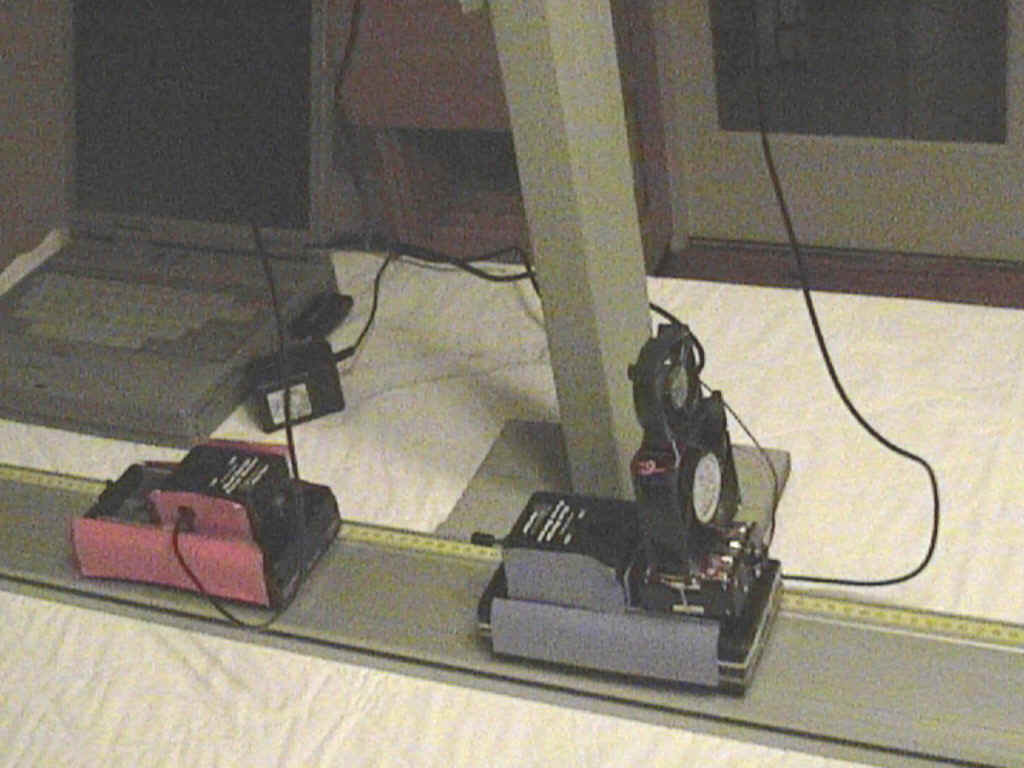
This picture illustrates the set up needed to observe Newton's Third law when applying a cart with constant velocity:
|
The set up used for the collision trials is also used here. | |
|
If you are using two or more 12 V computer fans, attach them together with twist ties (i.e. wire). | |
|
Hook up the fans to a 12 V battery (or 8 1.5 V batteries in a battery container), and place them on the blue cart (see picture). | |
|
Before running some trials change the experiment length to 5 seconds and the sampling speed to 250 samples/second. | |
|
Observe the effects of constant velocity! |
![]()
Details for the Set Up: Interactions at constant acceleration
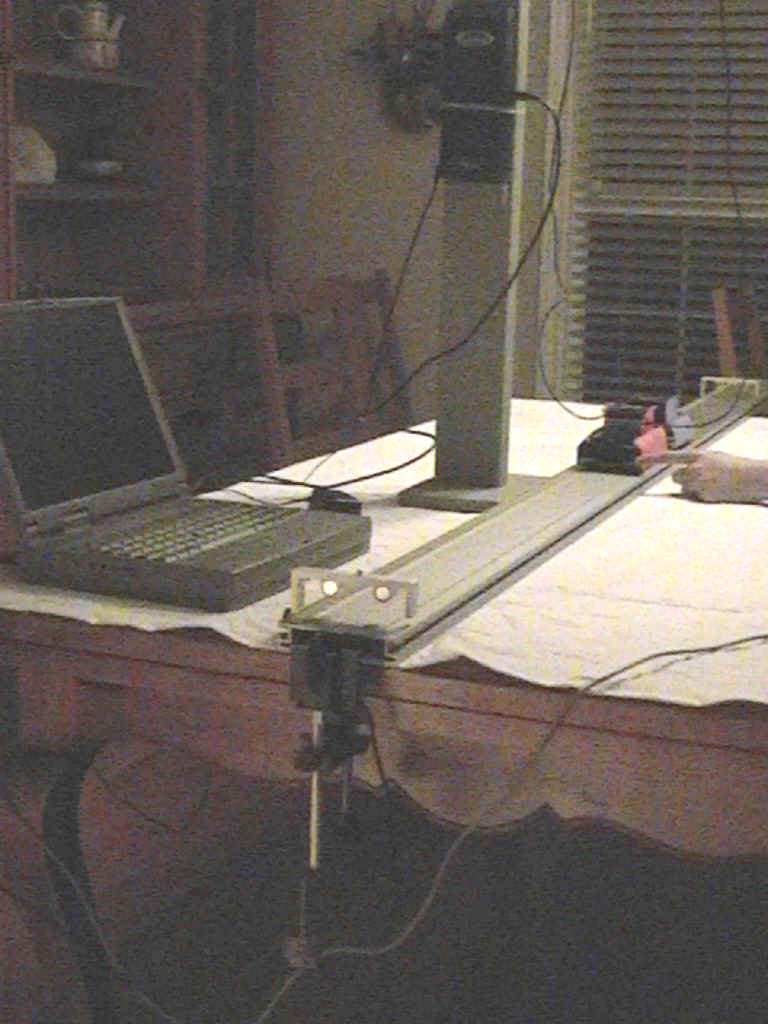
This picture illustrates the set up needed to observe Newton's Third law when applying a cart with constant acceleration:
|
Set up all the components as you did when setting up for the interaction at constant velocity, but remove the fan from the blue cart. | |
|
Wrap two rubber bands around the blue cart, and place a 1 inch nail at the back of the cart, in between the rubber bands and the cart (the bands can be seen in place in the picture of the 'constant velocity' set up). If your looking at the back of the cart, the nail should be in the middle of the cart, perpendicular to the track and sticking out a few millimeters below the bottom of the cart. | |
|
Attach the pulley to the end of a table in line with the end of the track. | |
|
Tie fishing line of your desired length to the portion of the nail that is sticking out. Run the rest of the fishing line under the bottom of the blue cart, red cart and along the rest of the track. Tie weights to the lose end of the fishing line and place the line on the pulley (refer to the picture above). | |
|
Collect data on the software and observe the effects of constant acceleration! |
![]()