Instructions on Creating Project
The following instructions are based very loosely on the 5-minute video, linked here. If at any point the instructions for my current instructions seem too confusing, please refer to Reflections where I attempt to discuss why I made the design the way it is, and what could be improved upon if I am to make this again.
INGREDIENTS
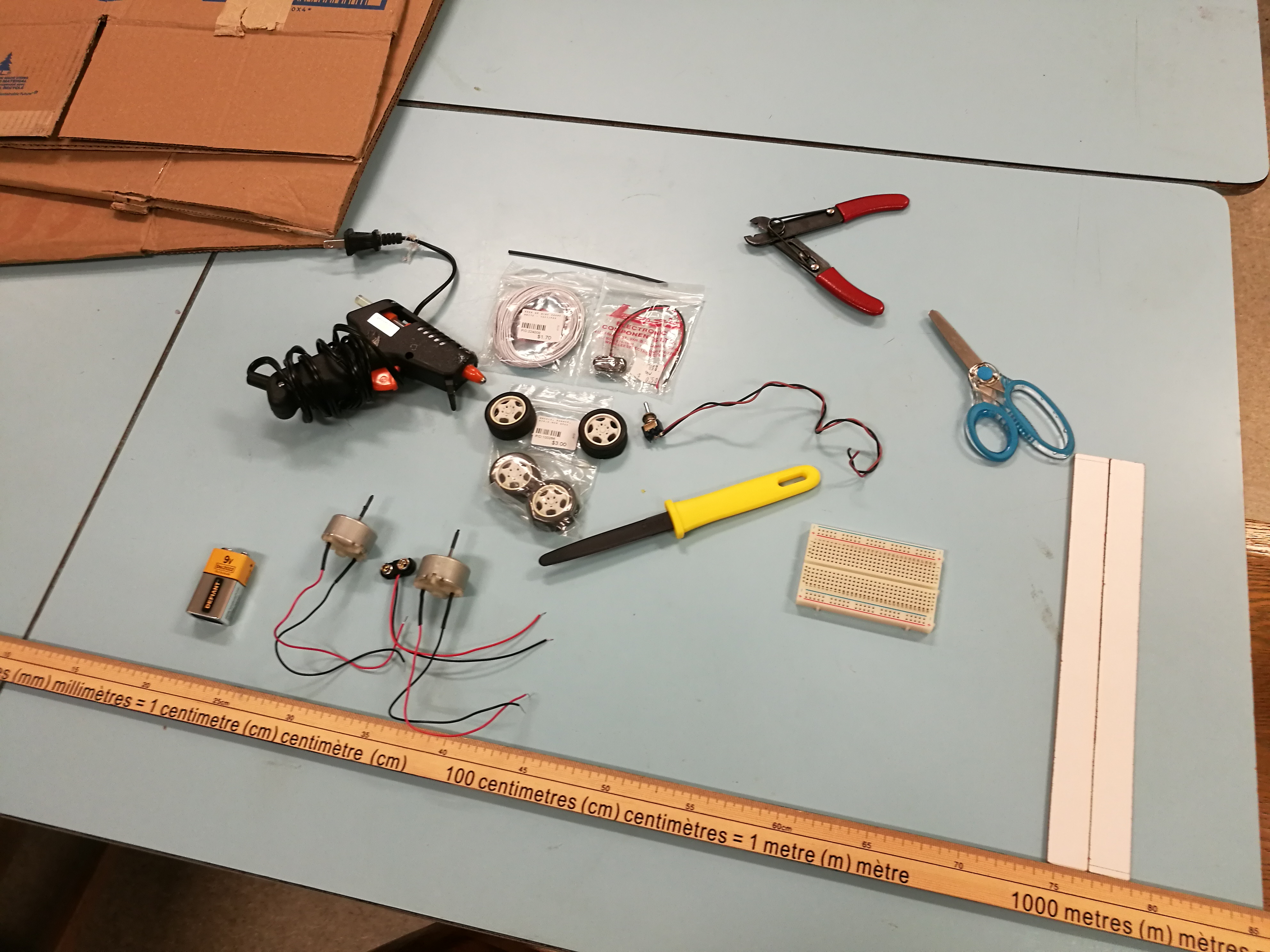 - Access to 3D-printer
- Access to TinkerCAD (free, online)
- Cardboard boxes
- 1x switch
- 1x battery connectors
- 2x 9V battery (second one is a spare)
- 2x DC Motors (optionally: recommended at radius 16mm, height 25mm)
- 2x toy car wheels
- 1x shrink wrap (optional)
- 1x box cutter
- 1x breadboard
- 1x glue gun
- 1x meter stick/large ruler
- 1x hardboard stick, 2cm wide
DIAGRAM
- Access to 3D-printer
- Access to TinkerCAD (free, online)
- Cardboard boxes
- 1x switch
- 1x battery connectors
- 2x 9V battery (second one is a spare)
- 2x DC Motors (optionally: recommended at radius 16mm, height 25mm)
- 2x toy car wheels
- 1x shrink wrap (optional)
- 1x box cutter
- 1x breadboard
- 1x glue gun
- 1x meter stick/large ruler
- 1x hardboard stick, 2cm wide
DIAGRAM
Reflection
For the design, I wanted to create something that allows multiple wheel sizes to be selected. Thus, I decided to go with railings and engine holder blocks. Looking back now, these items provided additional complexity for the project, and that complexity's usefulness lies in that it makes the device slightly more robust. Another approach that would have gone well would be to simply attempt to follow the video of inspiration much more closely on the motor placement parts. Almost the entire project would have to change as a result though, so I would leave it to the reader to decide if they would like to implement this feature.
The plane guiding rails' main purpose is to help with alignment between the pieces D and E, but it came at an unintended cost of increasing friction force between the plane and the device as well. This can be mitigated in the future by adding in more spacing.
If I were to re-do this project, I think the biggest thing to change would be to use wood on this project instead. Cardboard is easy to work with at the beginning, but the stacking and gluing becomes tedious after a while, as well as being wasteful on glue sticks. Wood would take longer to learn in the beginnign, but ultimately would be better for building projects in the long term, as it's much more stable and durable.
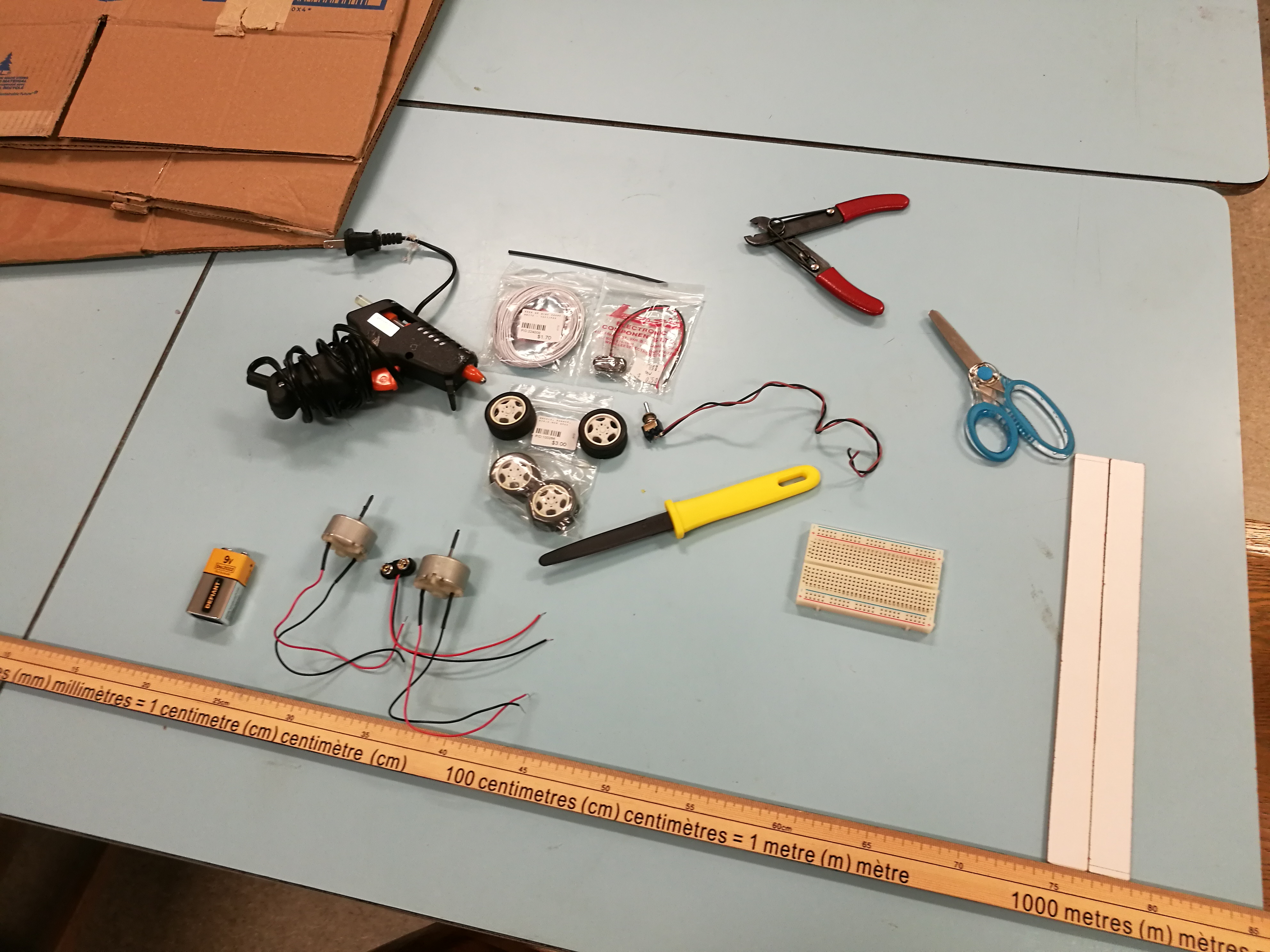 - Access to 3D-printer
- Access to TinkerCAD (free, online)
- Cardboard boxes
- 1x switch
- 1x battery connectors
- 2x 9V battery (second one is a spare)
- 2x DC Motors (optionally: recommended at radius 16mm, height 25mm)
- 2x toy car wheels
- 1x shrink wrap (optional)
- 1x box cutter
- 1x breadboard
- 1x glue gun
- 1x meter stick/large ruler
- 1x hardboard stick, 2cm wide
DIAGRAM
- Access to 3D-printer
- Access to TinkerCAD (free, online)
- Cardboard boxes
- 1x switch
- 1x battery connectors
- 2x 9V battery (second one is a spare)
- 2x DC Motors (optionally: recommended at radius 16mm, height 25mm)
- 2x toy car wheels
- 1x shrink wrap (optional)
- 1x box cutter
- 1x breadboard
- 1x glue gun
- 1x meter stick/large ruler
- 1x hardboard stick, 2cm wide
DIAGRAM